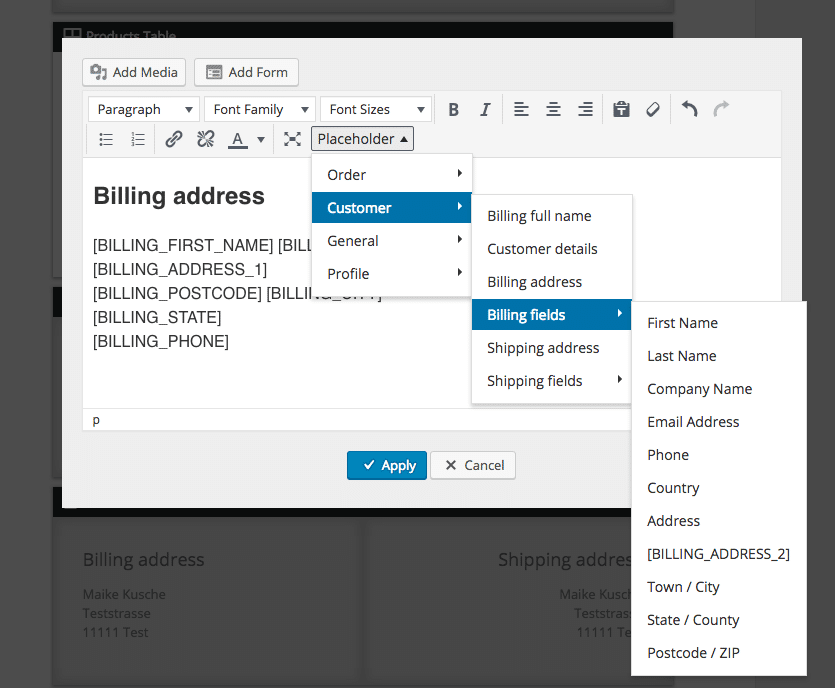How to add additional checkout fields to emails?
1. Change the Template Edit Mode
If you haven’t already done switch your template edit mode to “Customize each email individually”
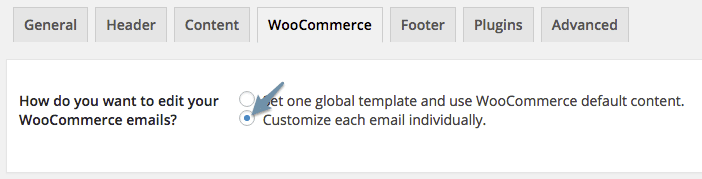
2. Open the your WooCommerce email for editing
Click on the edit icon next to one of your emails to open the MailBuilder
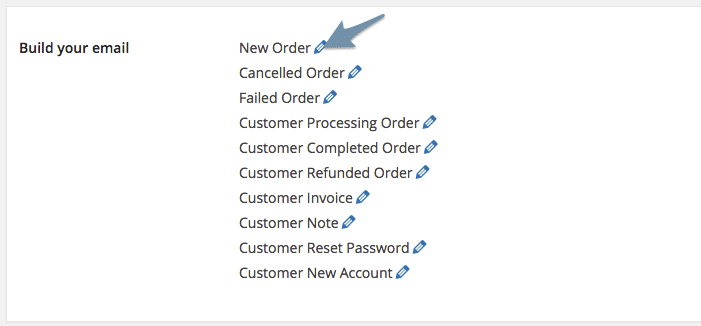
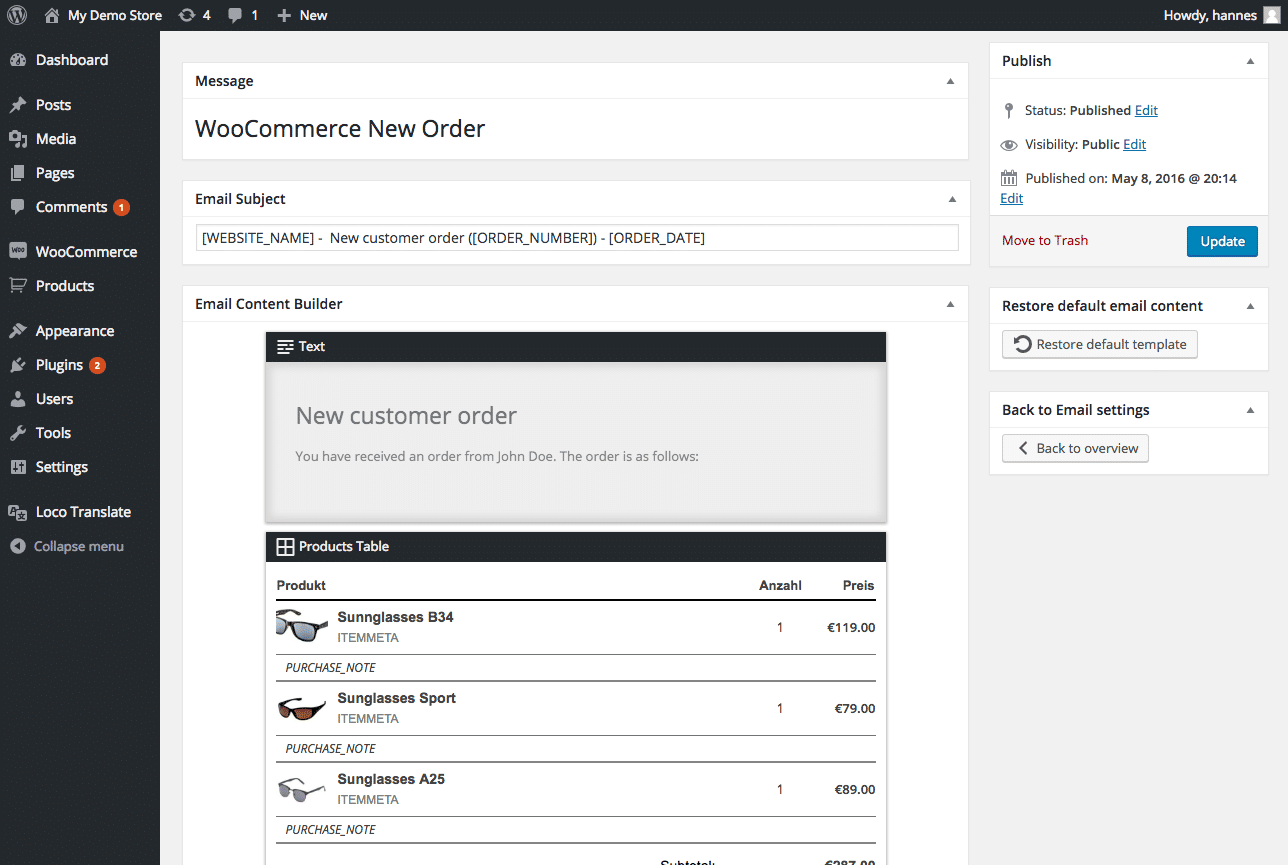
3. Add the new additional field
Then add a field from the placeholders menu.